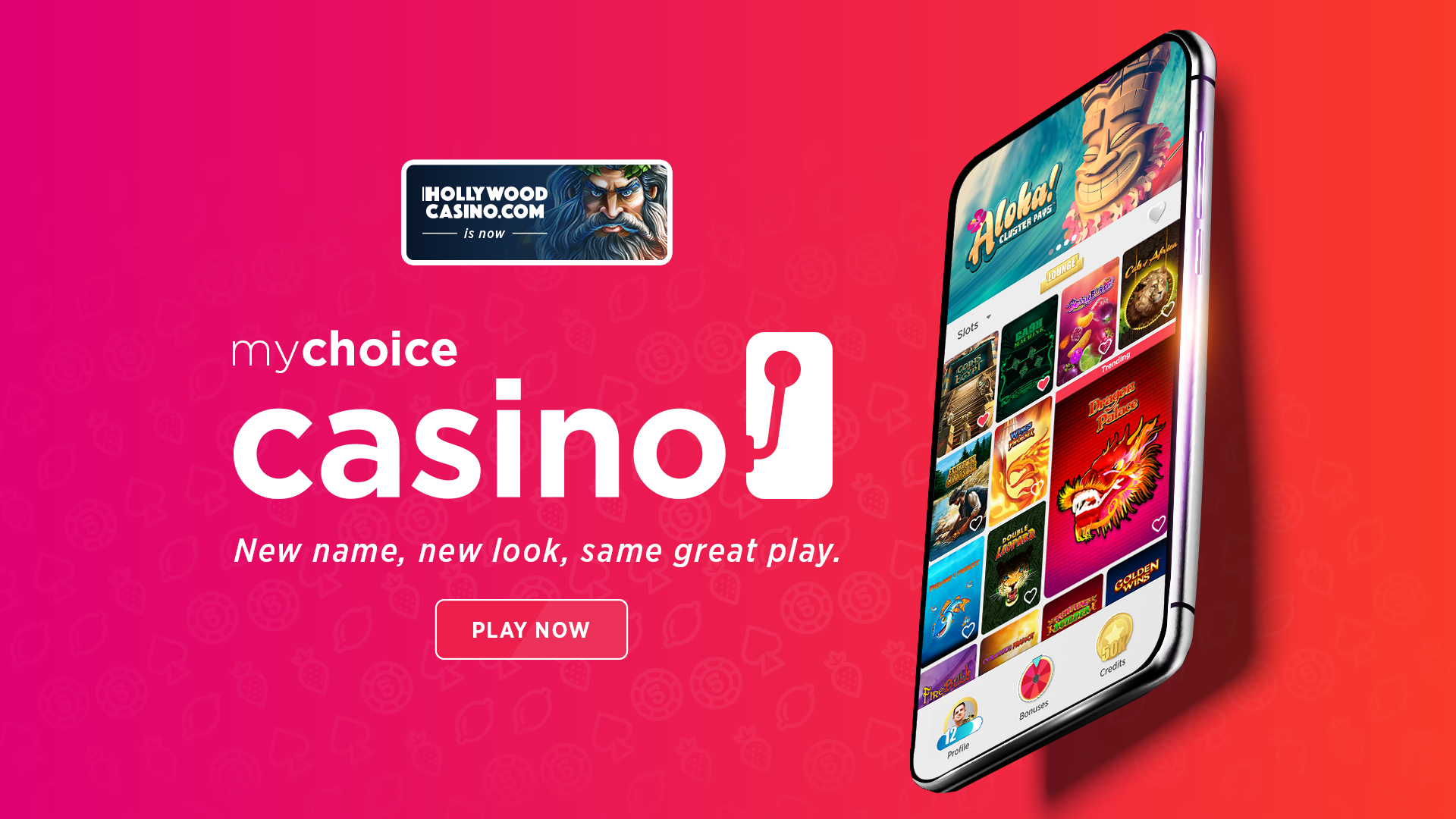HOLLYWOODCASINO.COM FREQUENTLY ASKED QUESTIONS
Please review the questions below to find your answer. If you do not see your question or would like more information please contact us using our email contact page
Q: Where can I go to play games online?
A: Visit URL https://hollywoodcasino.play4funnetwork.com/
Q: Who do I contact if I have a question about the game or a problem?
A: There a “contact us” link at the bottom of the game’s website. You can submit a request, or visit https://hollywoodcasino.play4funnetwork.com/help/
Q: How can I deactivate my account?
A: Email your registration email address to support@playforfunnetwork.com and request to deactivate your account. Place HollywoodCasino.com [Email] in the subject line.
Q: How do I get more virtual currency?
A: You can obtain more virtual currency by buying with a credit card or waiting for the free time based bonuses.
Q: What web browsers are supported?
A: Chrome, Firefox and Internet Explorer version 9 through 11.
Q: What do I need to register?
A: You will only need an email address to register
Q: Can I play on my smart phone or tablet?
A: Yes! You can download the app on your Apple or Android device today.
Q: How do I unlock levels?
A: The amount you wager on the games determines your experience points. Levels are unlocked by accumulating experience points.
Q: What credit cards are accepted for payment?
A: Visa, MasterCard, American Express and Discover
Q: How do I enter a promo code?
A: Promo codes can be entered on desktop only. Enter a promo code by selecting "Get Credits" on the top navigation, and entering your promo code in the box at the bottom. Then select "Apply Code".